PICTURETHIS APP REVIEW
- Tanesha Case
- Jul 7, 2023
- 2 min read

PictureThis is an app that supposedly can identify over 400,000 plant species around the world. I will start off by saying that I probably won't use this app longer than the 7 day free trial (you can cancel anytime during the free trial and not be charged/refunded the fee) simply because I do not have the need to pay for an app that costs $5.99 a month or $29.99 for the year. It seems like after the free trial, the only option is to pay for use. The app cannot even be fully opened without inputting a credit card, which might scare off potential users.

The first page that comes if, if the user goes through with the payment plan, is a page that shows the user how to use the app. I will say, after the comments on the payment part, that if a user was trying to start or have a garden, this app might be perfect for them. I found that the app was surprisingly simple to use. All you have to do is go find a plant, and take a picture through the app. I did this with three in my backyard and each one was identified within seconds. It is kind of nice to know the names of the plants and if they are toxic to pets or kids, as I have both.
The three identified were:
Japanese Sipaea
Oregano
Ground Elder
 |  | 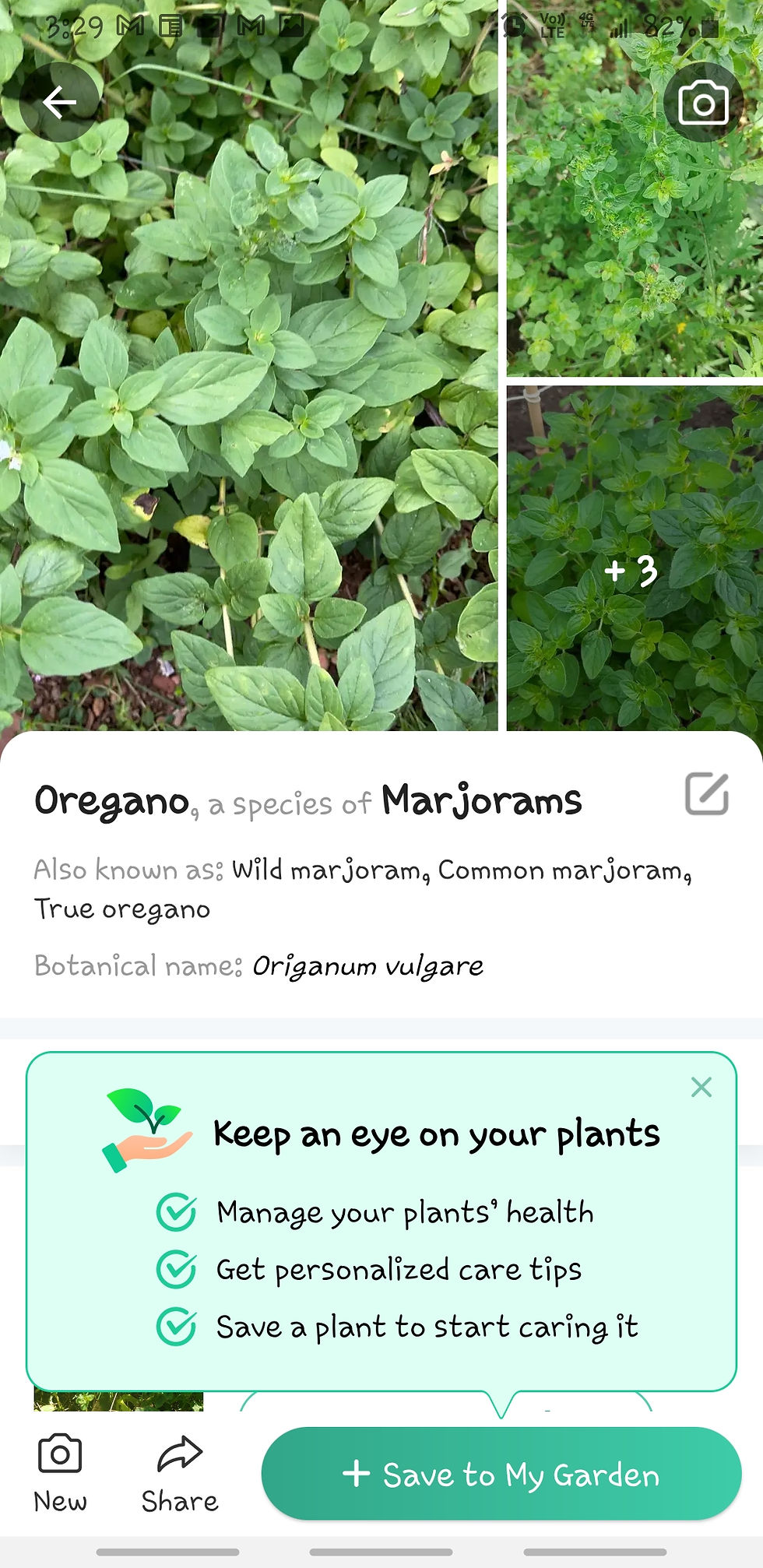 |
After the identification, you can click on the plant name for more information. This information includes if the plant is toxic, invasive, how to care for it and so on. It is very detailed.
Overall, I thought that I would quickly delete this app as I didnt know if it was worth the price. After using it, I think that I will keep it at least to the end of the trial period so that I can identify what plants are in my backyard and to see how to care for them properly. It is much faster than trying to google the information as it is all already contained in the app. For someone who is very into plants and gardening, this is likely a must have app. This app would be just as useful for a nature enthusiast who was out on a hike and wanted to identify some plants as well.









Comments